Before utilizing the bass jaxx wireless earbuds, you should become familiar with your phone’s or other device’s Bluetooth capabilities. This manual will explain how to pair bass jaxx wireless earbuds.
Rules for Safety
- To protect your safety, kindly abide by the guidelines outlined in this manual. We strongly advise you to read this user manual before using these Bluetooth earbuds.
- Watch out for any sharp edges, uneven surfaces, metal components, attachments, and packing to avoid any potential harm or destruction.
- Never alter, fix, or disassemble these Bluetooth earbuds. This could cause these Bluetooth headphones to completely break down, cause fires, or even cause electric shocks. None of them are covered by a warranty.
- Never clean Bluetooth earbuds with a volatile liquid or diluent.
- Avoid using Bluetooth earbuds in dangerous areas.
How to turn on bass jaxx wireless earbuds
Turn on: The earbuds’ LED will flash if the On/Off button is pressed and held down for three seconds.
Turn off: The LED on the earbuds will turn off after 4 seconds of pressing and holding down the on/off button.
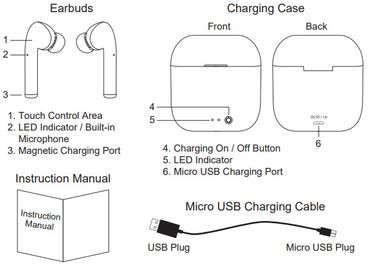
How to pair bass jaxx wireless earbuds to your smartphone
You must first pair your Bluetooth headphones with a mobile phone or another Bluetooth device before you can use them. Once your Bluetooth headphones have been connected to a particular smartphone, they will stay connected and instantly identify one another anytime they are in close proximity.
- Maintain a distance of no more than 32.8 feet between the earbuds and the mobile device.
- Turn off the Bluetooth feature on your smartphone.
- Press the On/Off buttons on both earbuds at once for 3 seconds, then wait 3 to 5 seconds for auto-pairing. An indicator on the left earbud alternately flashes red and blue. When auto-pairing on 1JR earbuds is completed successfully, the Right earbud will be gently blinking in blue.
- Turn on Bluetooth on your smartphone, then choose “VITAL TINS” from the list that appears.
- Once pairing is complete, both earbuds will begin to gently blink blue.

Note: Following the steps below is necessary to manually to know how to pair bass jaxx wireless earbuds if auto-pairing is unsuccessful.
- Ensure that the earbuds are fully charged.
- Turn off the Bluetooth feature on your smartphone. (If you had connected the earbuds to any other nearby devices, make sure to turn those off as well.)
- Press the On/Off buttons on both earbuds at once for 3 seconds, then wait 3 to 5 seconds for auto-pairing. (Before doing this procedure, turn off the Bluetooth function on your mobile device.)
- Turn on Bluetooth on your mobile device, then pick “VITAL TWS*” from the list that appears.
- Once the pairing is complete, both earbuds will begin to slowly blink blue.
Reconnect your mobile device to the wireless earbuds.
The last successfully paired device will be automatically connected when the wireless earphones are turned on.
Disconnect your mobile device to the wireless earbuds.
Switch off the wireless earbuds, or
Turn off Bluetooth on your smartphone, or
Keep the earbuds at least 60 feet away from your phone.
How to Charge Your Earbuds
- Uncover the charging case.
- The Vital Earbuds should be placed in the charging case.
- When the on/off button on the charging case is touched, the earbuds will begin charging.
- When the earphones are charging, the Red LED will turn on.
- When fully fueled. The LED will be off.
- The charging case’s LED display provides information about the battery capacity.

Recharge Charger Case
Please only charge the product using the proper 5V input charger or adapter for your safety (charge wireless earbuds with charging case) . The product should not be charged using a quick charging USB adapter as it could result in product damage.
- Make use of the Micro USB charging cord that was included in the packing.
- To start charging, attach the Micro USB plug to the charging case’s Micro USB connector and the USB plug to a USB port on a computer or power outlet.
- During charging, the final digit on the LED display will flash.
- When completely charged, the LED display will show 100 and stop flickering.
Notes:
- You must get a certified charger from a reputable supplier.
- If you haven’t used the charging case or earbuds in more than a year, you need to recharge them.
Conclusion
In summary, above is information about how to pair bass jaxx wireless earbuds, safety rules together with different functions while using. We hope the article is useful for readers.

