While we all love the convenience and small size of wireless headphones, these small devices can have connectivity and audio issues. Among the common problems with earbuds, no sound is probably the most common. How to fix an earbud with no sound? To find the solution, read the article.
What are Earbuds?
The term “in-ear headphones” is used to describe a small plastic or metal device used to listen to music or other sound sources. In-ear headphones are quite popular, especially with young people and those who use their devices for exercise. They are very comfortable to wear and you can buy them in all sorts of colors and shapes. The main difference between earbuds and headphones is this: headphones are worn over the ear while earbuds are an in-ear type. One of the things that make earbuds so popular is that they can be wired or wireless. You can find them wired connecting both parts of the device (i.e. left and right) or completely cordless.

How to fix an earbud with no sound?
Wireless earbuds
Make sure both headphones are fully charged
One of the reasons why the headset has no sound is that the charging box is not working. Sometimes you put the headset in the charging case incorrectly, so it won’t charge. If you use the headphones without hearing any sound, you need to check that they are fully charged. Of course, it sounds simple, but this fix solves quite a few volume problems.
Check Bluetooth and wireless connection
Bluetooth technology is a great innovation – when it works! The problem with Bluetooth connection is that it is difficult to tell when devices are connected incorrectly. And troubleshooting this wireless connection problem can be a challenge. The easiest way to solve Bluetooth connection problems is to disconnect and reconnect your headset to the source device. To do this, simply select “forget” or “forget this device” on your source device, and then re-pair the headphones to the source. Many times, this is the only step needed to fix Bluetooth connection errors.
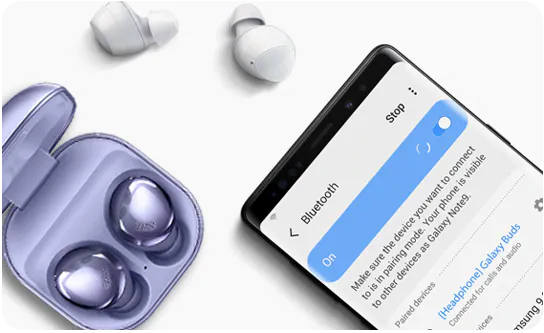
Reset earbuds
You can reset the headset by holding down the power button for a period of time. The second way is to put the headphones in the charging case and then remove them from the box which can also be considered a “soft” reset type. A final method to “reset” the earbuds is to completely discharge the battery to zero, then recharge it and turn it back on. Usually, technical issues can be resolved with a software or firmware update. These updates usually happen when the device is restarted or powered off and then on again.
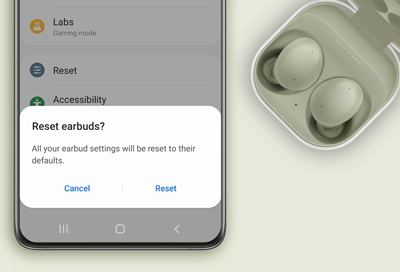
Verify sound settings
Many phones and computers have a “monochrome” option. If this option is activated accidentally, it may cause the headset to lose sound. Verify that this option is not clicked. Your source device should be in stereo if you have the option.
Reset source device
Resetting your phone or computer will have some undesirable consequences. So the first thing you want to do is turn off your source device, then turn it back on and reconnect to your headphones. As mentioned above, unpairing and then re-pairing your headphones from the source device may resolve the issue.
Did the earbud fall into the water?
In-ear earbuds are notorious for being susceptible to water damage. And many earbuds don’t have an IP waterproof rating or have an IP waterproof rating that isn’t enough to really protect them from water damage. If the headphones get wet, you should dry them as quickly as possible with a towel. And if you use the headphones during a workout, be sure to dry the sweat on the headphones after each use.

Wired earbuds
Check and clean the earbud jack
First, check and clean the headphone jack, both on the source device and on the headset side. Most of us don’t clean our earbuds regularly which leads to the accumulation of dirt and debris. Use an alcohol-soaked cloth and cotton swab to gently clean and not get the headset wet. Finally, if you use an in-ear model with removable tips, be sure to clean or replace the tips.

Check wire quality
Often, twisted or clamped wires can interfere with sound transmission. If your headphone cord is clipped, straighten it out and see if that improves the sound. Also, try unplugging and plugging the headset back into the jack on your phone or computer. Sometimes these plugs don’t plug in properly, which can affect the functionality and sound quality.
Last resort
If none of the steps above work, your only option left is to replace your headphones. Whenever we deal with electronic devices, it is possible to reach a point where the device cannot be saved.
Conclusion
You definitely want to use your high-quality headphones for as long as possible. You can continue to use them to prolong the life of the tool even if you face some sound problems. The article has provided some methods to fix the earbuds with no sound. Surely you have already learned how to fix an earbud with no sound, right? Hope this article is useful and helps you to fix the unwanted headphones.
Read more:

