Before learning how to connect bytech wireless earbuds, make sure they are fully charged. Once completely charged, the charging case needs to be opened. It is necessary to take the earbuds out of the case. The Bytech can now be paired with your device if only one of the earbuds’ indication lights is flashing. This article from Earbudscity will guide you how to connect Bytech wireless earbuds step to step.
Safety Instruction before learning how to connect Bytech wireless earbuds
- Do not misuse this product by squeezing it in between large objects.
- Keep them far away from equipment with high-frequency transmitters, high temperatures, and humidity. This will have an impact on the local signal reception, which will cause sound disconnection or distortion.
- Keep the wireless earbuds out of the sun’s direct rays, high-voltage equipment and fire. When it’s hot outside, avoid keeping the wireless earbuds in your automobile.
Remember that a closed vehicle has a greenhouse effect, allowing the interior to potentially attain temperatures of above 200 degrees. - When plugging a product into an outlet or unplugging it, be sure to turn it off entirely.
- If this warning is not adequately heeded, damage, shock, and/or injury may result.
How to Connect Bytech Wireless Earbuds
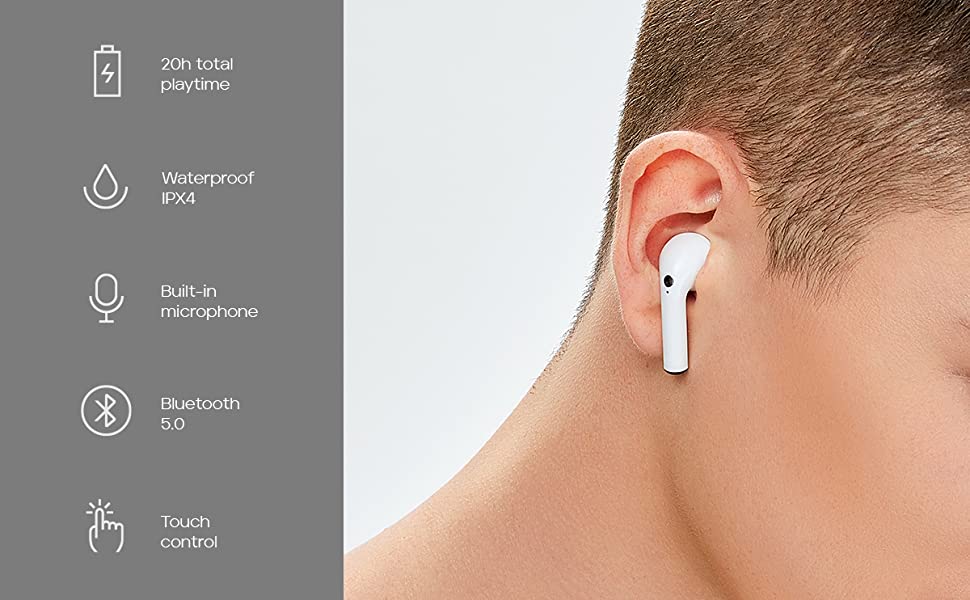
- Before using your True Wireless Earbuds, fully charge them.
- You should open the settings.
- Next, turn on Bluetooth.
- Open the charging case’s lid when it has finished charging.
- Remove both earbuds from the case. Both of the earbuds’ indicator lights will flash.
- You can now pair Bytech by searching for it in the Bluetooth list on your device once only one earbud’s indicator light is glowing.
- Now you may make a call or listen to music.
- Once you’ve successfully paired your phone with your gadget the first time as mentioned above, all you have to do is take them out of the charging case, and if your phone has Bluetooth turned on, they should connect to your phone on their own.
- You may always unpair them from your device and start the process over if you run into any problems.
Bluetooth Usage
Phone call:
You can quickly push either earbud button to answer an incoming call when connected to a device that can make and receive phone calls.
Listening to music:
You may access the player and start listening to music once the earbuds are on and linked to your phone or other Bluetooth capable device.
When listening to music, push the button once to pause what is playing and again to resume it.
Power off:
- Play/Pause: I Tap touch control
- VoI+Nol-: double dick touch control
- Pray/Next: Long press touch control
- To switch off the earbuds, tap the function button repeatedly.
- It is necessary to turn off each device separately.

WARNING
- High volume earbud listening, especially for prolonged periods of time, can harm your hearing.
- Children should be watched when utilizing equipment. This item is not a plaything.
- This product’s small pieces may present a choking hazard. Small children should not use this product, which is not recommended for use by children under the age of three.
How Can Bluetooth Bytech Wireless Earbuds Be Put Into Pairing Mode?
Place the Bluetooth device within three feet of this device and connect it (1 meter). The /POWER button (for the earbuds) will be depressed for longer than 7 seconds when the Bluetooth earbuds are turned off. When the indicator begins to blink, releasing the button will cause it to blink quickly. You can pair the Bluetooth earbuds with other devices in pairing mode.
Why Won’t My Bytech Wireless Earbuds Pair?
On an Android device, click the Settings cog next to a connected device, then choose Unpair (or Forget, as it’s known on some phones). The battery should be recharged. Try charging the batteries completely before pairing them, even if they say they are still charged. It is crucial to confirm compatibility between the two devices.
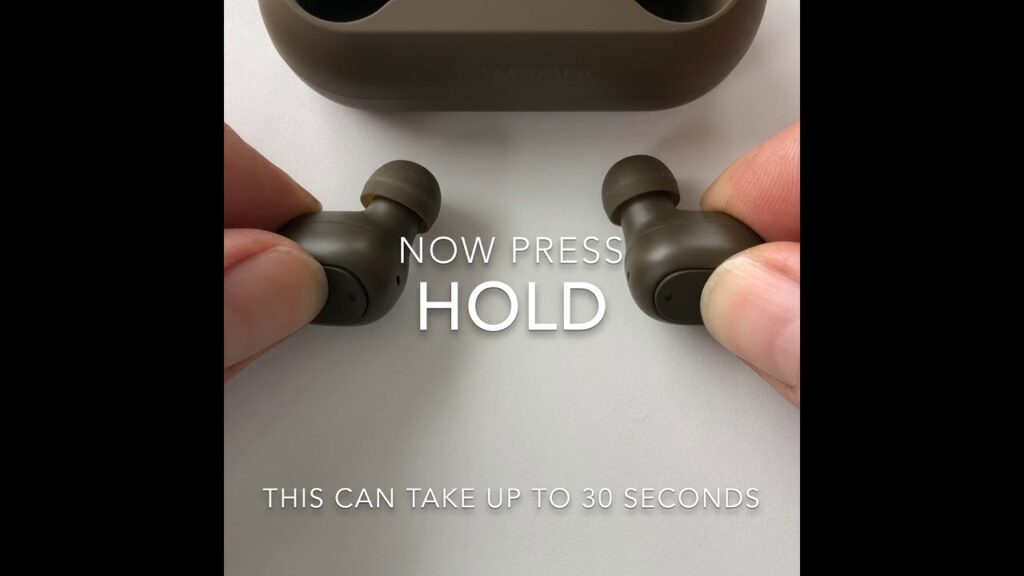
Factory Reset
- Make sure L&R unplug from any devices. (Detach the previously linked Bluetooth device)
- Triple-tap the left and right earbuds’ touch surfaces.
- The earphones are now prepared to link with your device once you hear the prompt tone.
Conclusion
Above is guide how to connect Bytech wireless earbuds you should know when determine to buy. You should read from up to down to understand clearly. Wish you are lucky!

